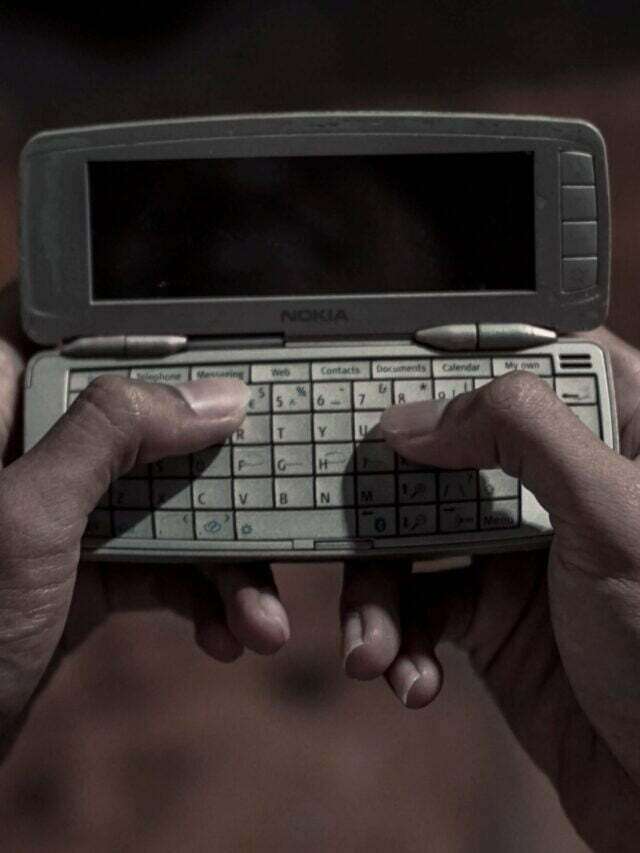Place Your Own Custom Footer Credit Links for your Blogger Templates
In This Article we’re gonna Provide for you a Tutorial That is How To remove footer credit from the blogger template footer, and Place your Own Footer Credit Links in your Blogger.
I will provide you some java script codes which you have to put before the copyright credit of the template and your problem will be resolved.
you will have to follow these 5 simple steps that with screenshot.Here are the steps that you should be following to implement these changes.
I will Provide for You the Full YouTube Video Tutorial of this Complete Process at Last of this article.
Before you do these changes in the theme HTML coding, I am Strongly suggesting you keep a backup of your blog theme.
Let’s see the steps one by one with the help of screenshots:
Step 1. Log in to the blogger dashboard and find the Theme
First of all You Need to Log in to the blogger dashboard with your Google Account, Then Find The Theme Section in blogger Dashboard To remove the blogger footer credit.
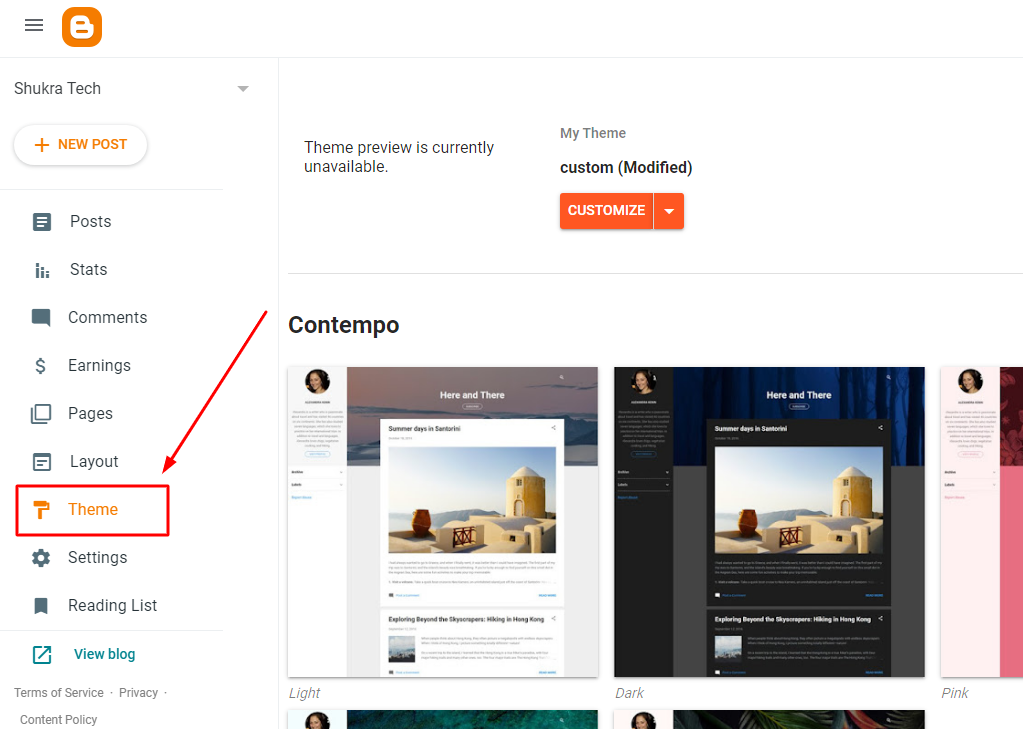
Step 2. Click on Edit HTML option & Click CUSTOMIZE
Once you Click on ‘Theme’ option, You can see the theme dashboard of the Blogger like this picture Below. Then you need to click on CUSTOMIZE drop menu icon.

After You click on CUSTOMIZE drop menu icon, you can see the pop-up window , you’ll find ‘Edit HTML’ Just click on it. then you will redirect to the HTML Page Section of your Blog or Website in Blogger.
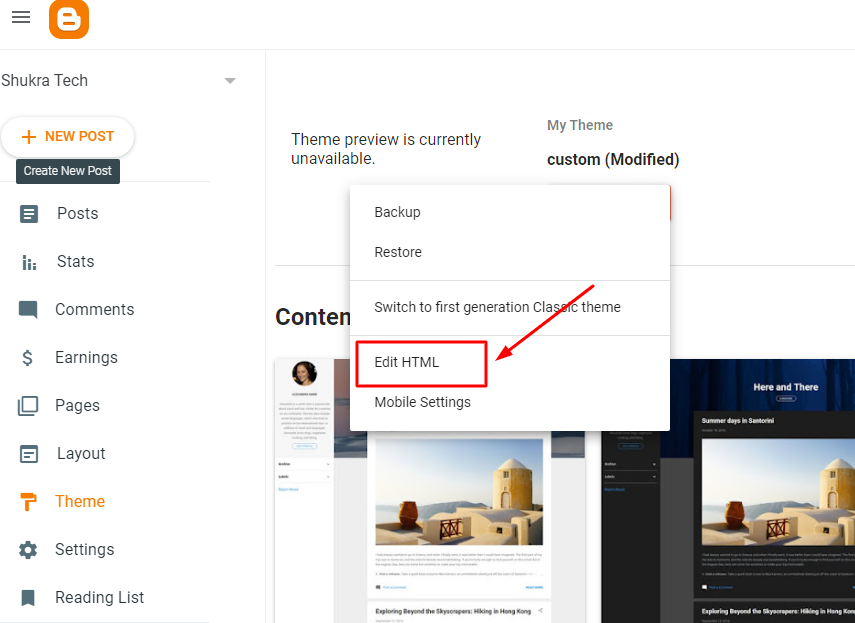
Step 3. Search the ‘Design By’ in the HTML find Section
Once the HTML Coding Page open, Press on your Keyboard Ctrl+F to find the original footer credits. Now it will open a search box in your HTML Section. Paste the original footer credit like ‘Design by’ , ‘Created by’ or ‘Distributed by’ that you can find in your website footer section.
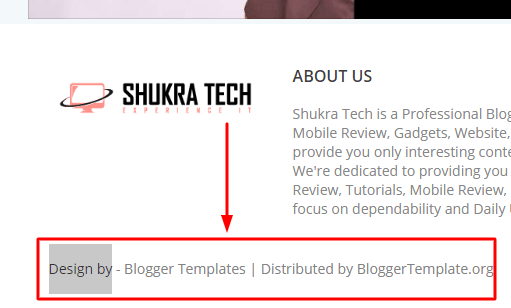
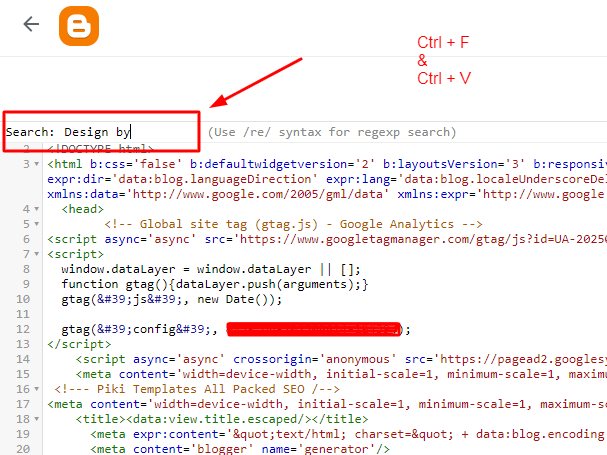
Once you search the Pasted word, You can see the coding area where the word placed in HTML section as you can see in the picture below.

Now, You can see in the image two different footer credits. so, we need to chang the both credits.
Step 4. Paste this java script code just before the first footer credit.
To Replace your own credit,Click on the button below and Copy the java script code from there.
Give one line space after the </b:section> and Paste this code Just before the copyright area starts. and Don’t forget to Edit the code that i provided with your website and your credits.
After Paste this code close the <div section with </div> at the end of this copyright section (picture below).
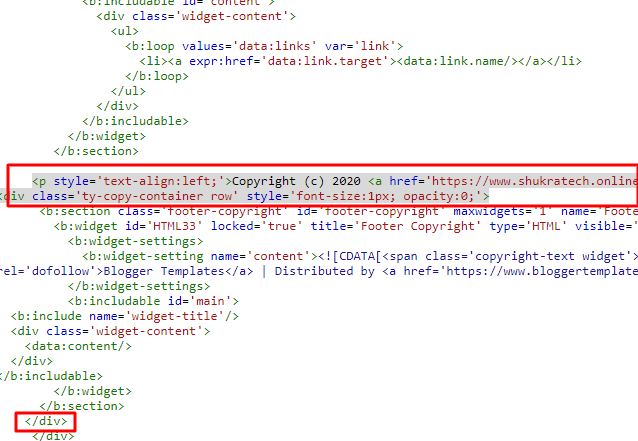
Step 5. Save the HTML Code
Now, You are all set. save the HTML code and Go back to your website and visit your website to make sure that the blogger footer credit has been successfully changed.

The footer credit Changed successfully for My website. As you can see in the above image.
YouTube Video Tutorial
Thanks For Reading.
If You Like This Article, Then You can also read my previous Articles on
How to Remove Image Background Easily with Android App
If you have any suggestions Please Let me Know