want remove image background?
Don’t worry i have the best way to remove image background easily, In this article we’re not discussing about how to remove image background in Photoshop – but, we’re discussing about a Tutorial that How to Remove Image Background Easily with Android App. Let’s Check it out.
If you only need the subject in a photograph and not its background, turn to the following best free background remover apps to use in 2022.
PixCut is a multi-purpose tool developed by Wondershare Technology that will help you do all kinds of alterations and modifications to your image.
People can use PixCut to design posters, edit pictures, banners, YouTube thumbnails, Instagram posts, and many more for marketing, career, and other related design works.
What Makes PixCut the Best Online Editing Tool
Automatic AI & Quick Speed
You don’t have to outline the background to remove manually. The automatic removal of background does not take more than a few seconds to complete.
Simply cut background in 3 steps:
1. Upload
2. Wait for the 100% automatical process to be done.
3. Download
you can get free credits to download HD processed images with Share PixCut with your friends and Refer a friend campaign.
Thanks For Reading.
If You Like This Article, Then You can also read my previous Articles on
Best Photo Editing App 2022 – App Review
If you have any suggestions Please Let me Know





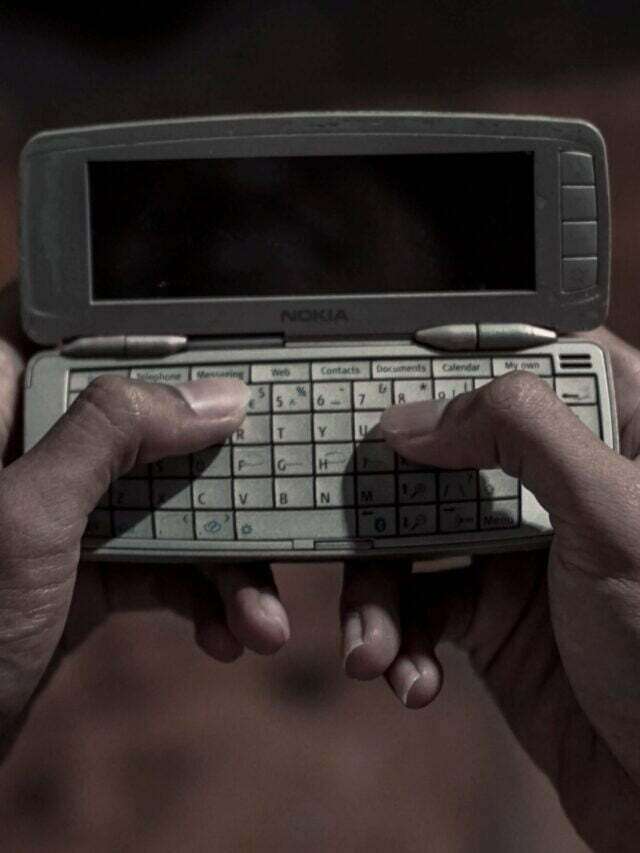

[…] How to Remove Image Background Easily with Android App […]
[…] How to Remove Image Background Easily with Android App […]