Watch Movies on your iOS devices with these players
In this article we’re discussing about some Best 3 Free Video Player Apps for iphone that you can watch your favorite videos, movies and TV shows in your iphone or ipad without any ads and any lag. You can watch movies with downloadable subtitles. the main plus point is easy navigation and lots of features.
so, Let’s check it out.
Best video players for iphone free
1.PlayerXtreme Video Player
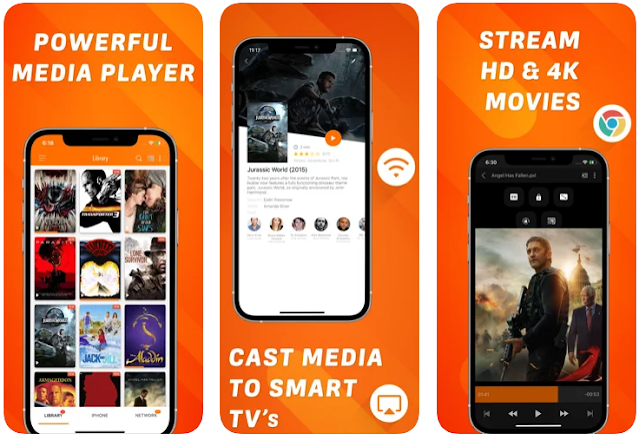
PlayerXtreme Video Player is a multi functional, high performance & cross platform application that allows you to enjoy your content in High quality. Watch movies, listen music and stream your favourite content with just one click button. Download now and enjoy the perfect HD video player.
Features:
- Play All files that are in your gallery with this media player.
- PlayerXtreme Video Player supports a vast number of formats that is, MP4, MOV, MKV, WMV etc.
- Delivering an unrivaled 4K 1080p playback which makes it the best choice out there.
- Simple User Interface and Better User Experience.
- All in one media player.
Play files that are on your Phone, on your Scan QR code of the URL that you want to play. some Best 3 Free Video Player Apps for iphone that you can watch your favorite videos,

2.KMPlayer
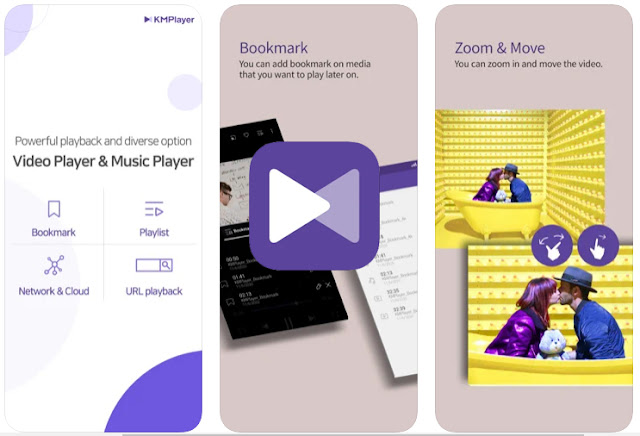
KMPlayer is the perfect playback Media player tool with No ads.
KMPlayer is HD video player that can support smartphones and tablets, and play up to 4k, 8k UHD video quality.
Newly updated km player has added various functions such as quick button, video zoom and move, playlist setting, subtitle setting and etc.
Features of KMPlayer
Bookmark : Bookmark on your wanted position to play.
HD Playback : HD, 4K, 8K, UHD, Full HD playback.
Color : change brightness, contrast, hue, saturation, gamma information
Zoom in video: Zoom in and move the video you’re watching
Section repeat: Repeat after section designation
Invert video : Invert left and right (mirror mode), upside down
Quick Button : Select and specify player options with one click
Equalizer : Use equalizer for music and video
Speed control : Playback speed control function up to 0.25 ~ 4 times
Beautiful UI : beautiful music and video playback UI
Subtitle Set : Change subtitle color, size, position
Timer : Video and music timer function
Other Functions
Search function: Search music and video you want
Playlist : Create video and music playlist
Play URL : Play any video on web by entering a URL (Streaming)
Network : Private server connection by FTP, UPNP, SMB, WebDav
Cloud : Play music and content within Google Drive, Dropbox
▶ Support Format
Video and Music Formats
AVI, MP3, WAV, AAC, MOV, MP4, WMV, RMVB, FLAC, 3GP, M4V, MKV, TS, MPG, FLV
Subtitle Format
DVD, DVB, SSA/ASS Subtitle Track.
SubStation Alpha(.ssa/.ass) with full styling.SAMI(.smi) with ruby tag support.
SubRip(.srt), MicroDVD(.sub/.txt), VobSub(.sub/.idx), SubViewer2.0(.sub), MPL2(.mpl/.txt), TMPlayer(.txt), Teletext, PJS(.pjs) , WebVTT(.vtt)

3.VLC for Mobile
VLC for iOS is a free VLC media player to iPad, iPhone and iPod touch.can play all your movies, shows and music in most formats directly without conversion.
Most of the iOS users are using this VLC Media player for watch movies and TV shows. VLC Have #94 Rank in app store.
It allows file synchronization with Dropbox, GDrive, OneDrive, Box, iCloud Drive, iTunes, direct downloads and through WiFi sharing as well as streaming from SMB, FTP, UPnP/DLNA media servers and the web.
VLC offers support for advanced subtitles including full SSA compatibility, multi-track audio, and playback speed control.
VLC for iOS is completely free and open source.

Thanks For Reading.
If You Like This Article, Then You can also read my previous Articles on
How to Remove Image Background Easily with Android App
If you have any suggestions Please Let me Know





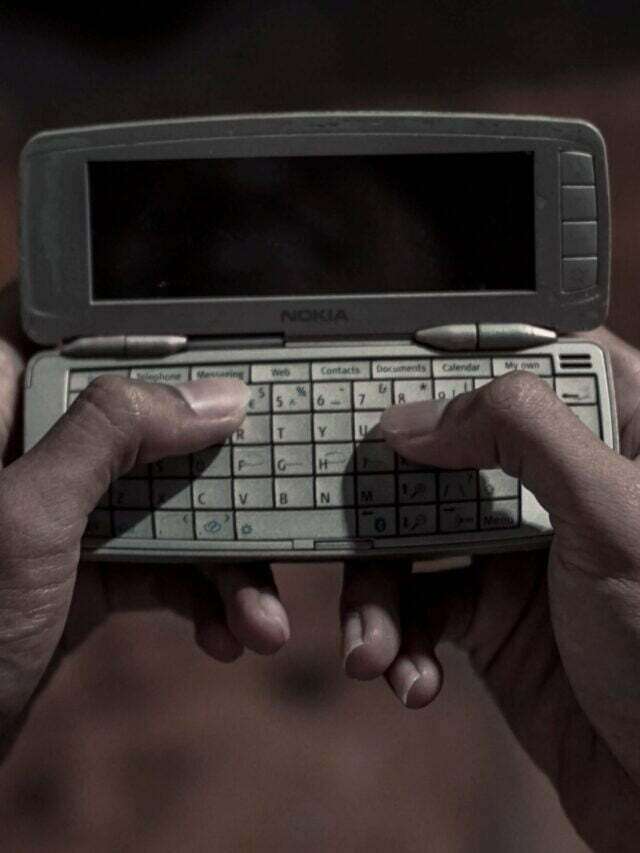

[…] Best 3 Free Video Player Apps for iphone […]